728x90
Python 크롤링 : beautifulsoup 활용
'request로 요청하고, beautifulsoup 으로 솎아낸다'

BeautifulSoup 사용해 영화 순위 크롤링하기
영화 제목 크롤링 하기
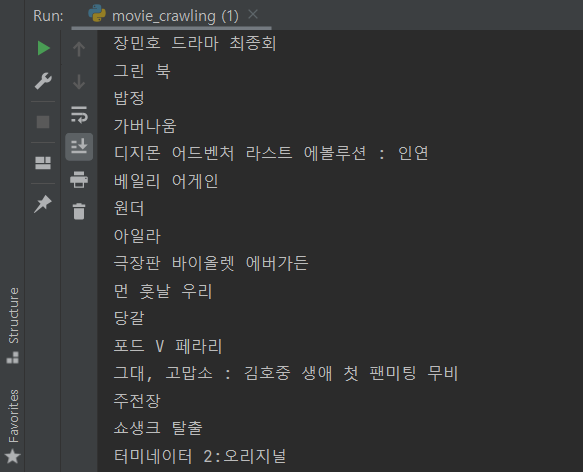
import requests
from bs4 import BeautifulSoup
headers = {'User-Agent' : 'Mozilla/5.0 (Windows NT 10.0; Win64; x64)AppleWebKit/537.36 (KHTML, like Gecko) Chrome/73.0.3683.86 Safari/537.36'}
data = requests.get('https://movie.naver.com/movie/sdb/rank/rmovie.nhn?sel=pnt&date=20220127',headers=headers)
soup = BeautifulSoup(data.text, 'html.parser')
#old_content > table > tbody > tr:nth-child(2) > td.title > div > a
trs = soup.select('#old_content > table > tbody > tr')
for tr in trs:
a_tag = tr.select_one('td.title > div > a')
if a_tag is not None:
title = a_tag.text
print(title)- 타겟 URL을 읽어 HTML을 받아오고 BeautifulSoup 라이브러리 활용
- soup이라는 변수에 "파싱 용이해진 html"이 담긴 상태
* 크롤링 시 select / select_one 사용
- 태그 안의 텍스트를 찍고 싶을 땐 → 태그.text
- 태그 안의 속성을 찍고 싶을 땐 → 태그['속성']
영화 순위, 제목, 평점까지 크롤링 하기

import requests
from bs4 import BeautifulSoup
headers = {'User-Agent' : 'Mozilla/5.0 (Windows NT 10.0; Win64; x64)AppleWebKit/537.36 (KHTML, like Gecko) Chrome/73.0.3683.86 Safari/537.36'}
data = requests.get('https://movie.naver.com/movie/sdb/rank/rmovie.nhn?sel=pnt&date=20200303',headers=headers)
soup = BeautifulSoup(data.text, 'html.parser')
#old_content > table > tbody > tr:nth-child(2) > td.title > div > a
#old_content > table > tbody > tr:nth-child(2) > td:nth-child(1) > img
#old_content > table > tbody > tr:nth-child(2) > td.point
trs = soup.select('#old_content > table > tbody > tr')
for tr in trs:
a_tag = tr.select_one('td.title > div > a')
if a_tag is not None:
rank = tr.select_one('td:nth-child(1) > img')['alt']
title = a_tag.text
star = tr.select_one('td.point').text
print(rank, title, star)
* BeautifulSoup 사용해 영화 순위 크롤링하는 법
- beautifulsoup4 패키지 설치
- 크롤링을 위한 기본 코드 활용
- select 선택자를 이용해 tr 불러오기
import requests
from bs4 import BeautifulSoup
headers = {'User-Agent' : 'Mozilla/5.0 (Windows NT 10.0; Win64; x64)AppleWebKit/537.36 (KHTML, like Gecko) Chrome/73.0.3683.86 Safari/537.36'}
data = requests.get('https://movie.naver.com/movie/sdb/rank/rmovie.nhn?sel=pnt&date=20220127',headers=headers)
soup = BeautifulSoup(data.text, 'html.parser')
movies = soup.select('#old_content > table > tbody > tr')
# 선택자 사용 (copy selector)
soup.select('태그명')
soup.select('.클래스명')
soup.select('#아이디명')
soup.select('상위태그명 > 하위태그명 > 하위태그명')
soup.select('상위태그명.클래스명 > 하위태그명.클래스명')
# 태그와 속성값
soup.select('태그명[속성="값"]')
# 한 개만 가져오고 싶은 경우
soup.select_one('태그명[속성="값"]')
728x90
'Python' 카테고리의 다른 글
| [Python] 파이썬 패키지 사용법 : import requests (0) | 2022.01.30 |
|---|---|
| [Python] 파이썬 자료형, 함수, 조건문, 반복문 (0) | 2022.01.29 |
| [Python Crawling] 파이썬 음악 순위 크롤링(스크랩핑) (0) | 2022.01.28 |
| 파이썬 jinja2.exceptions.TemplateNotFound 오류 해결 (1) | 2022.01.13 |
| Python PYPI, 파이썬 비교연산자, 기본 조건문 (0) | 2022.01.09 |




댓글